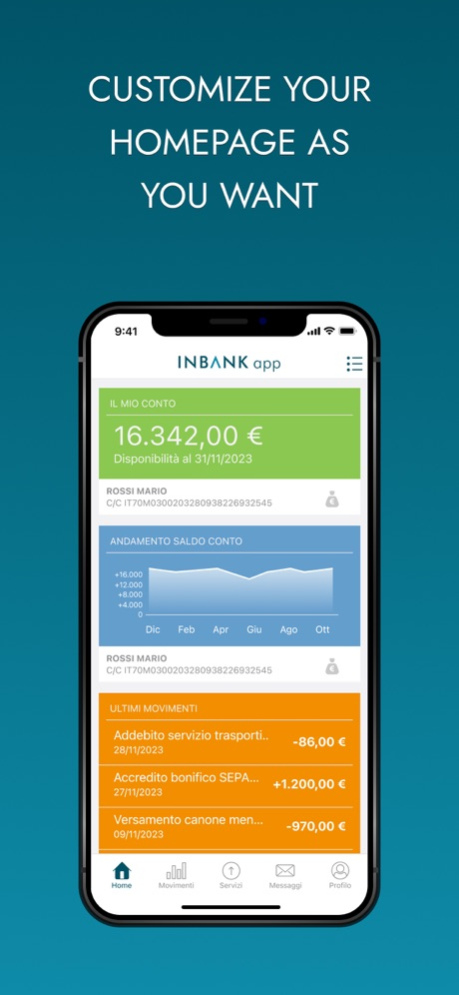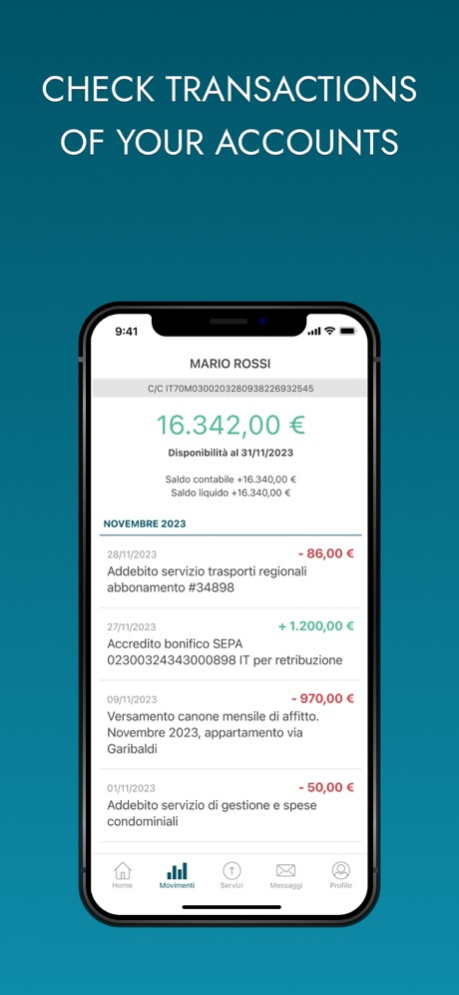Version History
Here you can find the changelog of Inbank since it was posted on our website on 2020-02-26.
The latest version is 3.21.1 and it was updated on soft112.com on 19 April, 2024.
See below the changes in each version:
version 3.21.1
posted on 2024-04-10
Apr 10, 2024
Version 3.21.1
Risolti alcuni problemi relativi al funzionamento dell'app e introdotte piccole migliorie.
version 3.21.0
posted on 2023-12-04
Dec 4, 2023
Version 3.21.0
La versione 3.21 introduce le seguenti nuove funzionalità:
- autorizzazione delle operazioni Inbank app e web con biometria o PIN rapido;
- visualizzazione in primo piano della disponibilità del conto corrente aggiornata in tempo reale e inclusiva di operazioni appena effettuate;
- abilitazione rapida delle carte Mastercard al servizio di pagamento online “Click to Pay”.
Questa versione introduce anche alcune migliorie e risoluzioni a piccoli problemi.
version 3.20.0
posted on 2023-09-06
Sep 6, 2023
Version 3.20.0
La nuova versione 3.20 offre ulteriori funzionalità, che si aggiungono alle recenti integrazioni del bonifico istantaneo e pagamento CBILL con fotocamera. Ora potrai:
- Effettuare giroconti tra i tuoi conti aperti nella stessa banca;
- Eseguire bonifici per detrazioni fiscali;
- Gestire la rubrica beneficiari dei bonifici;
- Impostare il codice di sicurezza e-commerce 3DS per effettuare acquisti online con le tue carte.
Questa versione include anche correzioni di problemi minori e miglioramenti.
version 3.19.0
posted on 2023-05-16
May 16, 2023
Version 3.19.0
Risolti alcuni problemi relativi al funzionamento dell'app e introdotte piccole migliorie.
version 3.13.0
posted on 2021-08-24
Aug 24, 2021 Version 3.13.0
Con questa nuova versione:
- Sarà possibile incollare i codici di conferma operazione precedentemente copiati sull'app Inbank notify
- Per i nuovi utenti, è stata aggiunta la possibilità di effettuare il primo accesso direttamente da app
- Sono stati risolti alcuni problemi relativi al funzionamento dell'app e introdotte piccole migliorie
- Verranno supportate versioni di iOS 12.0 e successive
version 3.12.3
posted on 2021-07-14
Jul 14, 2021 Version 3.12.3
Risolto un problema che poteva causare la chiusura anomala dell'app all'avvio.
version 3.12.2
posted on 2021-05-22
May 22, 2021 Version 3.12.2
Risolti alcuni problemi relativi al funzionamento dell'app e introdotte piccole migliorie.
version 3.11.2
posted on 2021-02-15
Feb 15, 2021 Version 3.11.2
Risolti alcuni problemi relativi al funzionamento dell'app, fra cui un'anomalia che poteva portare alla continua richiesta di attivazione del profilo.
version 3.11.1
posted on 2020-11-26
Nov 26, 2020 Version 3.11.1
Inbank app si rinnova nei colori in coerenza con il nuovo stile del brand. Con questa nuova versione potrai:
- Consultare i tuoi documenti online (li troverai all'interno della sezione "Messaggi").
- Pagare bollettini MAV, RAV e Freccia.
- Eseguire bonifici con modalità di esecuzione urgente.
Inoltre, sono state introdotte migliorie varie e sono stati risolti alcuni malfunzionamenti generali fra cui un problema che poteva portare all'impossibilità di effettuare bonifici con carte prepagate.
version 3.11.1
posted on 2020-11-26
26 nov 2020 Version 3.11.1
Inbank app si rinnova nei colori in coerenza con il nuovo stile del brand. Con questa nuova versione potrai:
- Consultare i tuoi documenti online (li troverai all'interno della sezione "Messaggi").
- Pagare bollettini MAV, RAV e Freccia.
- Eseguire bonifici con modalità di esecuzione urgente.
Inoltre, sono state introdotte migliorie varie e sono stati risolti alcuni malfunzionamenti generali fra cui un problema che poteva portare all'impossibilità di effettuare bonifici con carte prepagate.
version 3.10.3
posted on 2020-10-07
Oct 7, 2020 Version 3.10.3
Risoluzione problemi minori.
version 3.10.2
posted on 2020-09-15
Sep 15, 2020 Version 3.10.2
Risolti alcuni alcuni problemi relativi al funzionamento dell'app e introdotte piccole migliorie.
version 3.10.1
posted on 2020-06-15
Jun 15, 2020 Version 3.10.1
Ora è possibile:
- Visualizzare i movimenti antecedenti il mese corrente direttamente all'interno della sezione "Movimenti";
- Consultare le notifiche e gli avvisi personalizzati relativi agli ultimi due anni;
- Gestire i propri messaggi con semplicità: è possibile selezionarli tutti e segnarli come letti/non letti;
- Visualizzare le comunicazioni dalla Banca attraverso l'omonima voce consultabile nella sezione "Messaggi".
Risolti inoltre alcuni problemi relativi al funzionamento dell'app, tra cui un'anomalia che impediva l'accesso ad alcuni utenti.
version 3.10.0
posted on 2020-06-10
Jun 10, 2020 Version 3.10.0
Novità di questa versione:
Ora è possibile:
- Visualizzare i movimenti antecedenti il mese corrente direttamente all'interno della sezione "Movimenti";
- Consultare le notifiche e gli avvisi personalizzati relativi agli ultimi due anni;
- Gestire i propri messaggi con semplicità: è possibile selezionarli tutti e segnarli come letti/non letti;
- Visualizzare le comunicazioni dalla Banca attraverso l'omonima voce consultabile nella sezione "Messaggi".
Risolte inoltre alcune anomalie relative al funzionamento dell'app.
version 3.9.8
posted on 2020-03-16
Mar 16, 2020 Version 3.9.8
Changes in this version:
- Updated the telephone top-up section: added the new carrier Wind 3, after the merger between Wind and 3 Italia.
- Resolved few minor issues.
version 3.9.5
posted on 2019-11-26
Nov 26, 2019 Version 3.9.5
Changes in this version:
- Resolved few issues in particular on iPhone 5.
version 3.9.8
posted on 1970-01-01
2020年3月16日 Version 3.9.8
Changes in this version:
- Updated the telephone top-up section: added the new carrier Wind 3, after the merger between Wind and 3 Italia.
- Resolved few minor issues.
version 3.10.1
posted on 1970-01-01
2020年6月15日 Version 3.10.1
Ora è possibile:
- Visualizzare i movimenti antecedenti il mese corrente direttamente all'interno della sezione "Movimenti";
- Consultare le notifiche e gli avvisi personalizzati relativi agli ultimi due anni;
- Gestire i propri messaggi con semplicità: è possibile selezionarli tutti e segnarli come letti/non letti;
- Visualizzare le comunicazioni dalla Banca attraverso l'omonima voce consultabile nella sezione "Messaggi".
Risolti inoltre alcuni problemi relativi al funzionamento dell'app, tra cui un'anomalia che impediva l'accesso ad alcuni utenti.